I bought my first Kindle in the beginning of 2014. I had seen a few friends in college use it and really wanted to try one out for myself too. As is my “hobby”, I repeatedly kept tracking the product to see if it would go on sale, and one fine day, one particular color of the base model was available on a steep discount. I have been using it since then. Only last year, I finally upgraded to a Kindle Paperwhite which is the one I would recommend if you are in the market. Kindle has undoubtedly been one of the best devices I have owned. I have read the entire Harry Potter series on Kindle, along with other books too, some finished, some unfinished. If you like to read books or if you would like to read more books, you should consider using a kindle if you don’t have one already. In this post, I will try to summarize the main advantages I have found of using a kindle, while also pointing out some of its drawbacks. There are two points of comparison, one is with physical books, and other is with tablets and the iPads. So, let’s go over them separately.
Comparison with physical books
Benefits
- Portability: The main benefit that a Kindle provides in comparison to physical books is portability. In a Kindle, which weighs only around 200 grams, you can carry thousands of books. When you are moving across the country, you don’t have to worry about transporting your books, you can have them all in your Kindle. Even while getting new books to read, you don’t have to worry about where they would fit, as you can just get the e-book version in your Kindle. Of course, this convenience can’t replicate the joy of having your personal library at home or having a room full of books. But for me, I have found this trade-off worth it.
- Reduced friction in reading: Related to the above point, a Kindle drastically reduces the friction in reading. Wherever you go, you can just take your Kindle with you, and it can be the default activity to go to whenever you have few minutes of waiting in line, a short (or long) train ride, at a restaurant when you are waiting for your order to get ready. Sure, you can also carry a physical book at all times with you, but some books can just be too big and heavy which can create an additional layer of friction in carrying them everywhere. I personally have also found that I like to start multiple books simultaneously, so having a Kindle allows me to “carry” all of them with me and switch between them.
- Export Highlights: A Kindle also makes some things easier to do as compared to a physical book. For example, I can export all the highlights I have made in a book in one file, and have them for reference which would be quite a challenge with physical book highlights. While one can also take notes on Kindle, it’s not as convenient to type on it. So, I tend to use mainly the Highlights feature.
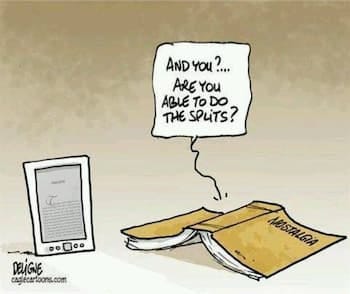
Challenges
- Can’t replicate the feel: Of course, there are some things which it can’t replicate. There are no pages that you can fold. You won’t get the same feel of turning the pages, the smell of picking up an old book, the notes on the side in your handwriting, the scribbling you and your friend had done or the tic-tac-toes you had played on the last page while you were together. One workaround to make handwritten notes is to get the new Kindle Scribe, which comes with a pen to write on. It’s much more expensive than the Paperwhite, but It can be helpful to read dense textbooks or academic papers where you might want to make notes on the side. The normal Kindle Paperwhite is better suited for reading other non-fiction and fiction. Another workaround for the “feel” part that I am planning to do is to buy physical copies of some of the books that I have really really liked and read them again using the physical copy.
Comparison with tablets
Another alternative if you are considering a device just to read can be a tablet (either Android or iPad). Technically, you can also read on laptop or your phone, but I personally am not a fan and it’s just not as fun. But a tablet can come close here, so let’s go over why I prefer a Kindle over a tablet:
Benefits
- Screen is lighter on the eyes: Kindle uses an e-ink screen which makes it look like paper. It does not emit the blue light that our phones, tablets, laptops emit. While the newest Kindles do have a light of their own, it’s also much easier on the eyes. Plus, in a well lit room, you don’t need to even turn the light of Kindle on, and can read perfectly fine. The added benefit is that it reads great in sunlight where the other devices struggle. It’s quite a joy to sit outside on a nice weather day and immerse in a book on Kindle.
- It’s just for reading: This one can be seen as a pro or con, but for me, personally, it’s definitely a pro. A Kindle is just for reading, that’s it. No browsing internet, no e-mail, no games and no social media. It has always had built in dictionary to show you the translation of words when you click on them, and in the latest models, you can even see Wikipedia information about a word if you are connected to internet, but that’s about it. There are no notifications popping in while you are reading, no Instagram app to check how many likes your post has received, no going down YouTube rabbit-hole about something you read in the book, which works out great. Technically you would still have your phone with you to explore these other options, but they are at least not happening on your Kindle. A side benefit of the e-ink screen and the single use of reading is that the battery life is amazing and can easily lasts weeks!!
Challenges
- Reading academic articles or dense textbooks: As mentioned earlier, a Kindle Paperwhite is probably not the right device if you mainly want to read textbooks with lots of equations or academic papers. Not only would you want to mark up on papers, a Paperwhite would also struggle to make PDFs of papers readable. Here, something like an iPad with Apple Pencil can do a thousand times better. Plus an iPad can allow one to do other things such as attend meetings through Zoom, use various drawing apps to draw/paint, play Catan and other games with your friends (more on that below). If you don’t care about any of these fancy features though, and want an e-ink screen with a pen to read/write, you have other options too. As mentioned earlier, Kindle Scribe is one, there are also others like Remarkable, Supernote and Boox Note Air. Don’t know a lot about these devices but happy to answer any questions I can you may have about them.